So, you’ve got your eyes on a killer gaming setup, maybe a beastly GPU, a lightning-fast SSD, or a case that glows like a UFO at a rave. But here’s the bit no one gets excited about (until it’s too late): the motherboard.
Think of it as the unglamorous commander behind the scenes, it doesn’t make headlines, but without it, nothing’s talking to each other and your “high-end rig” is just an expensive box of blinking lights.
Whether you’re going AMD or Intel, budget build or bank-breaker, your motherboard is the foundation. Get it wrong, and you’ll be stuck in the BIOS wondering why your RAM’s sulking. Get it right, and you’ll have stable performance, smooth upgrades, and a lot fewer headaches.
Here’s our updated top 10 gaming motherboards to check out in 2025
1. ASUS ROG Maximus Z790 Hero

Image Courtesy of Asus
Best for: High-end Intel builds
If your setup demands power and polish, this is your guy. The Z790 Hero is stacked: PCIe 5.0, DDR5, excellent VRM cooling, and enough ports to make a network engineer blush. It’s built for overclockers and anyone who actually uses their hardware, not just stares at it through a glass panel.
You’re paying a premium, but it earns its keep, solid stability, fast boot, and BIOS so clean it’s like ASUS finally listened to all those forum complaints.
Pros:
- Top-tier power delivery and thermals
- PCIe 5.0 and DDR5 ready
- Great for serious overclocking
Cons:
- Pricey
- Overkill for casual users
2. MSI MEG Z790 ACE

Best for: Overclockers and serious enthusiasts
If the Maximus Hero is the reliable veteran, the Z790 ACE is the flashy operator who shows up in black and gold and still manages to earn respect. MSI didn’t come to mess about here, you’re getting high-end VRMs, PCIe 5.0, DDR5 support, and a layout that screams “cool under pressure.”
What sets this one apart is just how much performance headroom you get, even if you’re pushing your CPU to its limits, the ACE stays composed like it’s sipping tea. It also looks the part, which doesn’t hurt.
Pros:
- Excellent power design and thermals
- Packed with connectivity options
- Solid BIOS (yep, even from MSI)
Cons:
- Price sits close to the Hero
- No Thunderbolt (not a deal-breaker, but still)
3. Gigabyte Z790 AORUS Master

Image courtesy of Gigabyte
Best for: Feature-packed premium Intel builds
This one’s for the builders who want their rig to do everything short of making coffee. The Z790 AORUS Master doesn’t hold back: PCIe 5.0, DDR5, monstrous VRMs, thermal armor like it’s prepping for battle, and more USB ports than you probably need (but will definitely use). It’s powerful, efficient, and built like a tank with RGB restraint, which is a rare combo these days.
It’s not just about brute force, either. Gigabyte’s BIOS has gotten a lot more user-friendly, and this board runs cool even when pushed. Ideal for high-performance builds that aren’t afraid to get loud, or stay silent with custom cooling.
Pros:
- Strong VRMs and cooling
- Top-tier features without going full “extreme”
- Excellent build quality
Cons:
- Still pricey
- BIOS is better… but not perfect
4. ASRock B650E Steel Legend WiFi

Best for: Mid-range AMD builds with style
This board sits in that sweet spot between value and “wait, this thing has how many features?” The Steel Legend is one of those boards that quietly punches above its weight, PCIe 5.0 support, DDR5, solid VRMs, and even Wi-Fi baked in. All wrapped up in a white-and-grey camo design that actually works, somehow.
It’s got enough muscle for Ryzen 7000 CPUs without needing a second mortgage. And while ASRock isn’t always the first name people think of, this board proves they’ve been paying attention. You’re not buying branding here, you’re buying balance.
Pros:
- Great feature set for the price
- PCIe 5.0 and DDR5 ready
- Built-in Wi-Fi and decent rear I/O
Cons:
- BIOS is functional, not flashy
- Camo aesthetic isn’t for everyone (but hey, it grows on you)
5. ASUS TUF Gaming X670E-Plus WiFi
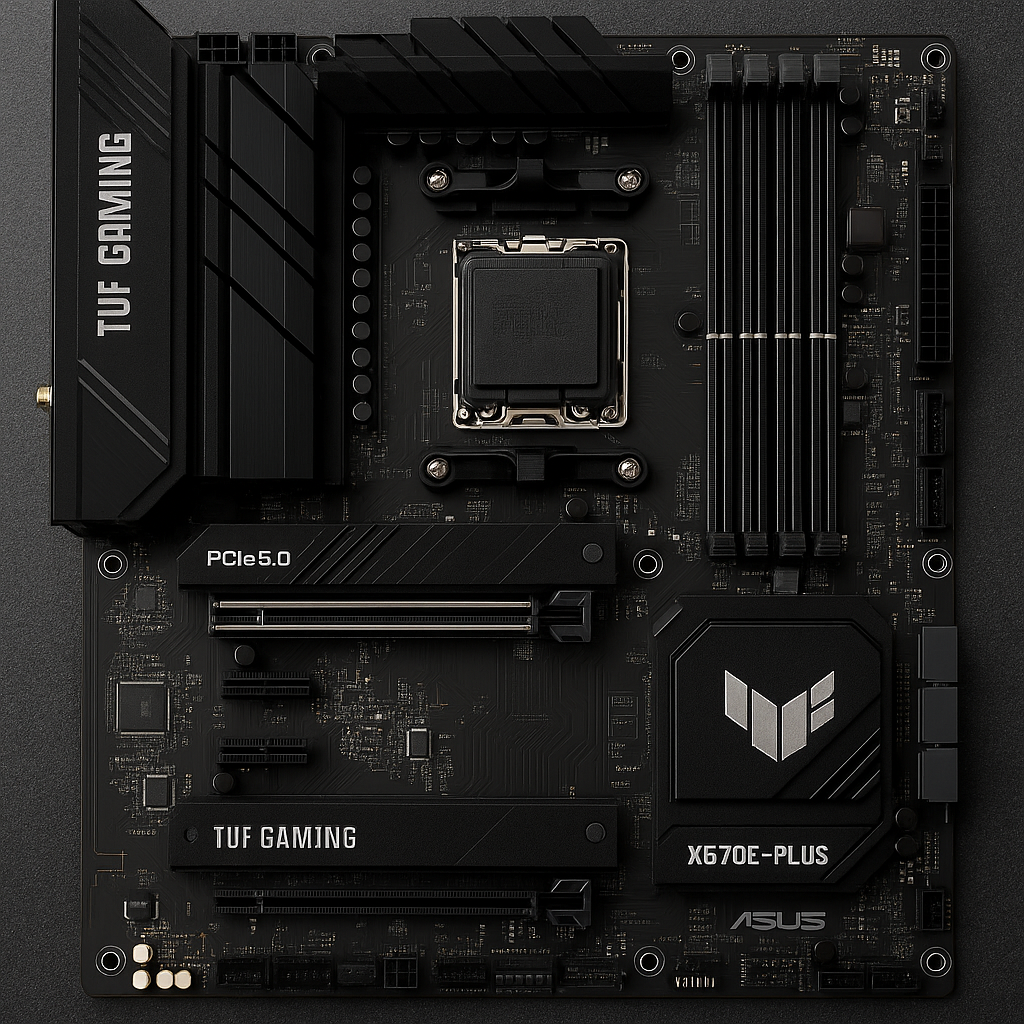
image courtesy of Asus
Best for: Rugged, reliable AMD setups
If motherboards had a “grit” rating, this one would be high up the chart. The TUF series doesn’t bother with glam, it’s built to last, like the steel toe boots of PC components. The X670E-Plus brings PCIe 5.0, DDR5, strong VRMs, and Wi-Fi 6, all wrapped in a no-nonsense, military-inspired design.
It’s not trying to be flashy, it’s trying to be stable. And for gamers who want something that just works, holds up under pressure, and doesn’t blow the budget, this board’s a dependable choice.
Pros:
- Rock-solid build and reliability
- PCIe 5.0 and DDR5 support
- Good power delivery for the price
Cons:
- Not the prettiest board (but who cares once the side panel’s on?)
- BIOS isn’t as refined as ROG models
6. MSI MAG B650 Tomahawk WiFi

Image courtesy of MSI
Best for: Budget AMD builds that don’t cut corners
Don’t let the “budget” tag fool you, the B650 Tomahawk means business. It’s one of those boards that consistently punches above its price, offering DDR5, PCIe 4.0, Wi-Fi 6, solid VRMs, and a BIOS that won’t give you a migraine. It’s a workhorse, plain and simple.
This board ditches all the unnecessary RGB fluff and focuses on what actually matters, stability, cooling, and enough features to build something serious without rinsing your wallet. For everyday gamers and even streamers, this board just gets it done.
Pros:
- Excellent value for money
- Reliable power delivery
- Clean layout, no gimmicks
Cons:
- No PCIe 5.0 (but not a big deal for most)
- Aesthetics are a bit plain (but your case has a side panel for a reason)
7. Gigabyte B760 AORUS Elite AX
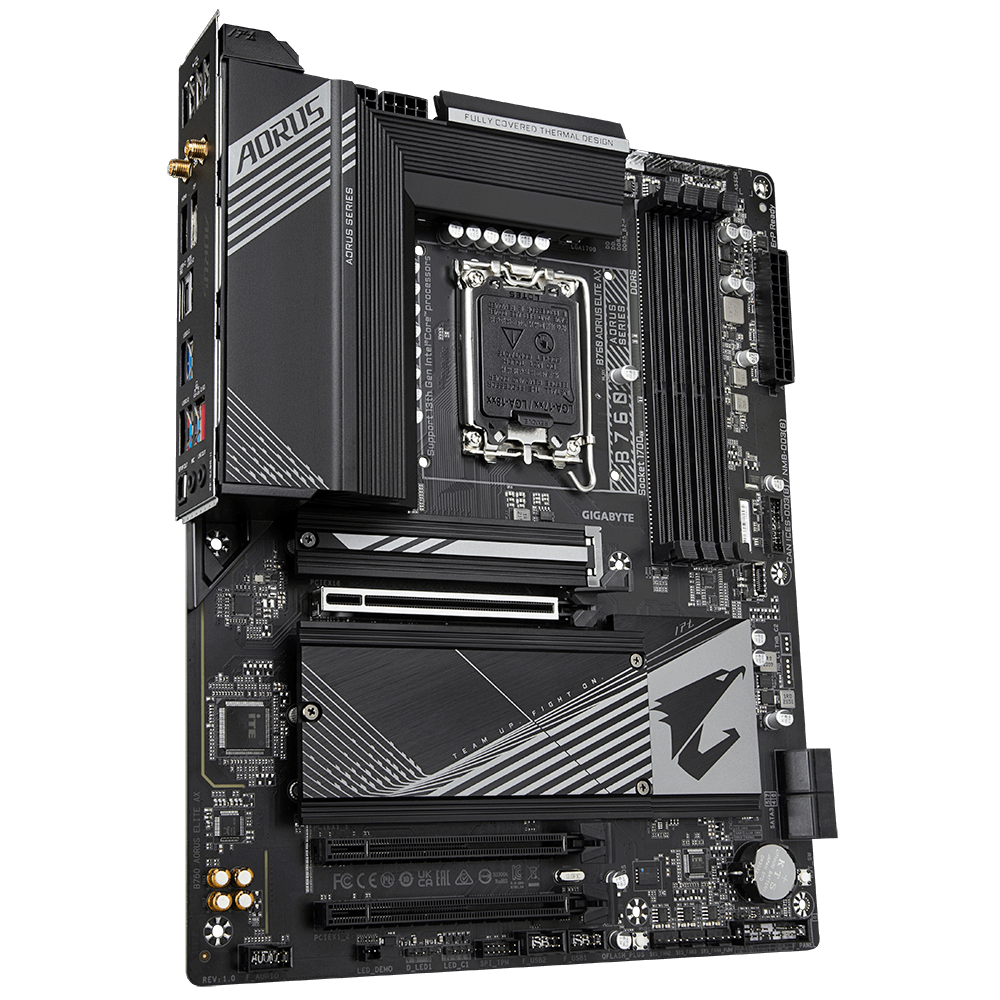
Best for: Budget-friendly Intel builds with modern features
This board is proof that you don’t need to go top-shelf to build something solid. The B760 AORUS Elite AX skips the overclocking bells and whistles and focuses on giving you a clean, stable experience for 12th, 13th, or 14th Gen Intel chips — with DDR5 support, PCIe 4.0, Wi-Fi 6E, and a nice selection of ports.
It’s ideal for gamers who aren’t looking to squeeze every last MHz out of their CPU but still want a future-ready system that won’t flinch when it’s go time. Bonus points for having one of the better BIOS layouts in Gigabyte’s mid-range lineup.
Pros:
- Great value for Intel builders
- Wi-Fi 6E and DDR5 ready
- Easy setup, clean BIOS
Cons:
- No overclocking (locked chip set)
- Limited USB-C options on rear I/O
8. ASUS ROG Strix B650E-F Gaming WiFi

image courtesy of ASUS
Best for: Balanced AMD gaming rigs with a touch of style
This board hits that middle ground perfectly, not quite wallet-shattering, but definitely not basic. With PCIe 5.0, DDR5, solid thermals, and Wi-Fi 6E, the Strix B650E-F packs in the features that matter without trying to reinvent the wheel.
And yeah, it looks good too, classic ROG styling without going overboard. Clean lines, subtle RGB, and a layout that actually makes sense. Ideal if you’re building a performance rig that you want to look as good as it runs.
Pros:
- Strong performance without overkill
- PCIe 5.0 + DDR5 + Wi-Fi 6E
- Great aesthetics and component layout
Cons:
- A little pricey for B650 (but worth it if you care about looks + features)
- Only one PCIe 5.0 M.2 slot
9. ASRock Z790 PG Lightning
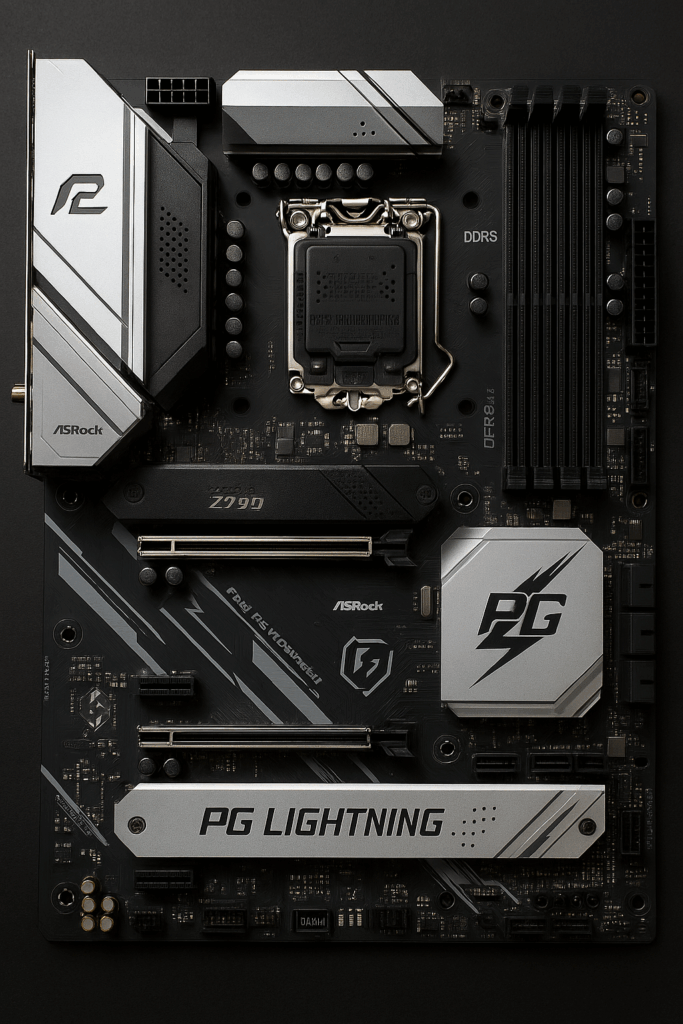
image courtesy of Asrock
Best for: Budget Intel builds that still mean business
The PG Lightning is like that quiet guy in the corner of the gym who lifts more than anyone, doesn’t show off, just works. It’s one of the cheapest Z790 boards around, but it still supports DDR5, PCIe 5.0 (for your GPU), and gives you enough juice to run Intel’s latest chips comfortably, as long as you’re not planning to go full overclock mode.
It skips Wi-Fi and fancy extras, but if you’re running a wired setup and don’t care about RGB, this board saves you cash without bottlenecking your performance.
Pros:
- Excellent value for Z790
- DDR5 + PCIe 5.0 GPU slot
- Clean layout, easy to build with
Cons:
- No built-in Wi-Fi
- Basic audio and I/O (but nothing major)
10. NZXT N7 Z790

image courtesy of NZXT
Best for: Stylish Intel builds with minimalist flair
This one’s for the clean aesthetic crowd, the NZXT N7 Z790 is basically the IKEA of motherboards: sleek, modern, and surprisingly functional once you stop judging it by the cover. With a full metal shroud, it looks more like a piece of art than a PCB.
But don’t let the minimalist look fool you, it comes with DDR5, PCIe 5.0, Wi-Fi 6E, and support for Intel’s 12th to 14th Gen chips. NZXT’s CAM software also gives you decent control over lighting and fan curves, which is great if you’re running other NZXT gear. Just know you’re paying a bit for the looks.
Pros:
- One of the best-looking boards out there
- Strong feature set under the hood
- Great if you’re deep in the NZXT ecosystem
Cons:
- A bit style-over-substance for some
- BIOS isn’t as mature as other brands
Conclusion: Build Smart, Game Hard
A gaming rig is only as strong as its weakest part, and your motherboard isn’t the place to cut corners. Whether you’re going all-in on an elite setup or building something balanced and future-proof, the right board makes all the difference.
We’ve covered the best options across Intel and AMD, from budget brawlers to high-end beasts. Choose the one that fits your build, not just the one with the flashiest name. Stability, features, and a BIOS that doesn’t fight you, that’s what wins in the long run.
Got questions about your build? Drop a comment or reach out, we’ll help you make sure your setup runs smoother than a pirate ship on open water (with Harpo on lookout duty, of course).
Want to Learn the Basics?
Picking the right motherboard starts with knowing your CPU. New to how it all works? Start here: How does a processor work?




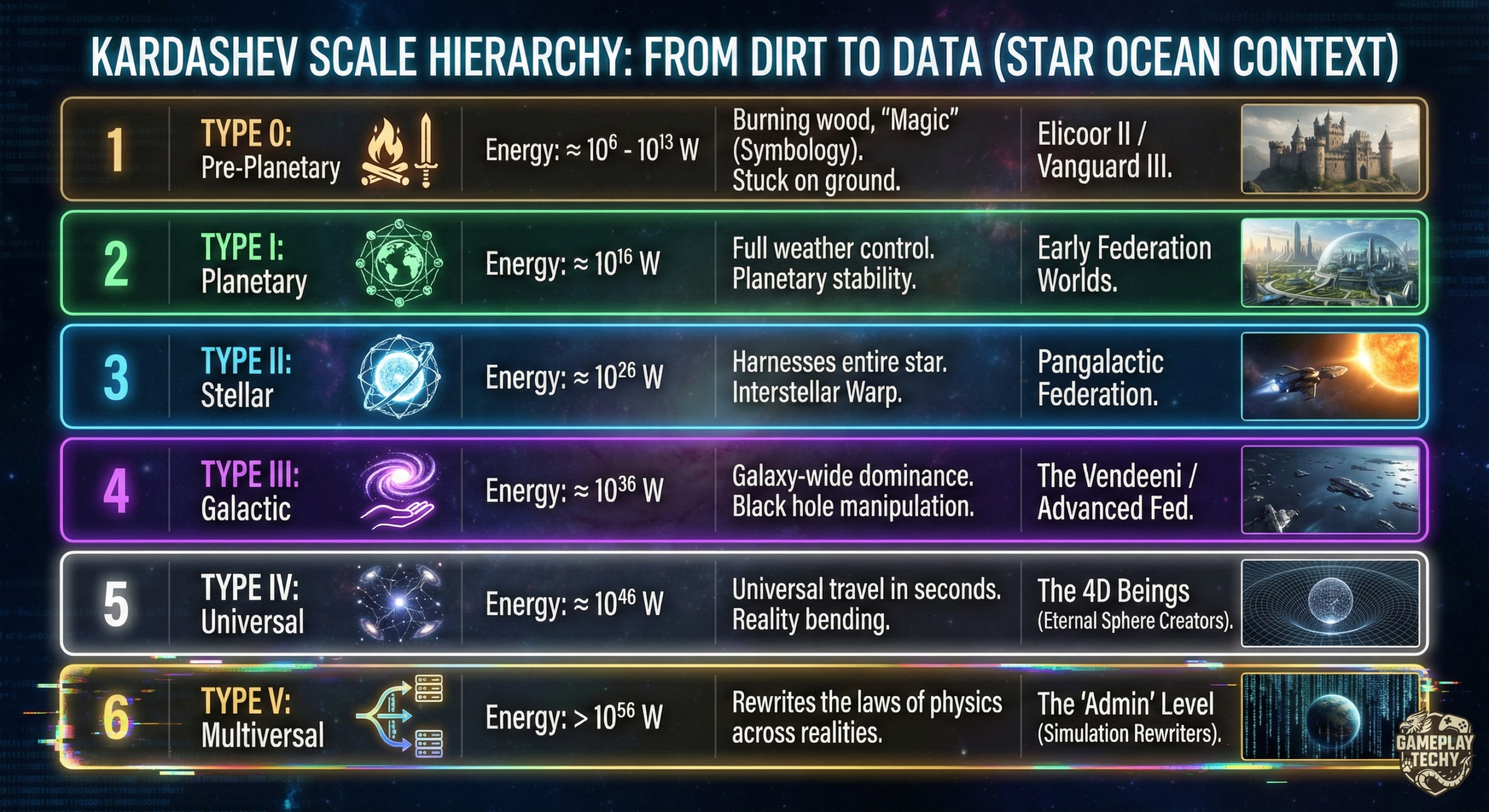
![Review: The [Specific Obscure Amazon Brand] Keyboard Mechanical Marvel or Plastic E-Waste?](https://gameplaytechy.com/wp-content/uploads/2026/01/keyboard-915520_1920.jpg)

