You ever alt-tab out of a game and your whole PC acts like it just took an arrow to the knee? Yeah, that’s probably your RAM gasping for breath. RAM (Random Access Memory) is like your PC’s short-term memory. It’s fast, it’s temporary, and it decides how much your system can juggle at once before it throws a tantrum.
In this article, I’m breaking down how RAM actually affects your gaming performance, no boring tech jargon, just spell books, taverns, and maybe a goblin or two. Let’s dive into the scroll pile and see what’s really going on.
Section 1: What Is RAM, Really?
(And Why it acts like a Forgetful Mage)
RAM, or Random Access Memory, is your system’s short-term memory bank. It doesn’t store things forever, just the stuff your PC needs right now. Think of it like a mage’s brain mid-dungeon crawl: spells prepped, stats remembered, maybe a health potion or two on standby, but forget to feed it properly, and suddenly it’s casting “Error 404” instead of Fireball.
The more RAM you have, the more your PC can hold in its hands without fumbling. Games load faster, textures stay sharp, and you’re less likely to experience that cursed stutter right as a boss charges you.
But give your system too little RAM? You’ll be like an under-leveled wizard in Varrock Dungeon, miscasting Fireball and getting wrecked by sewer rats before you even find the ladder.
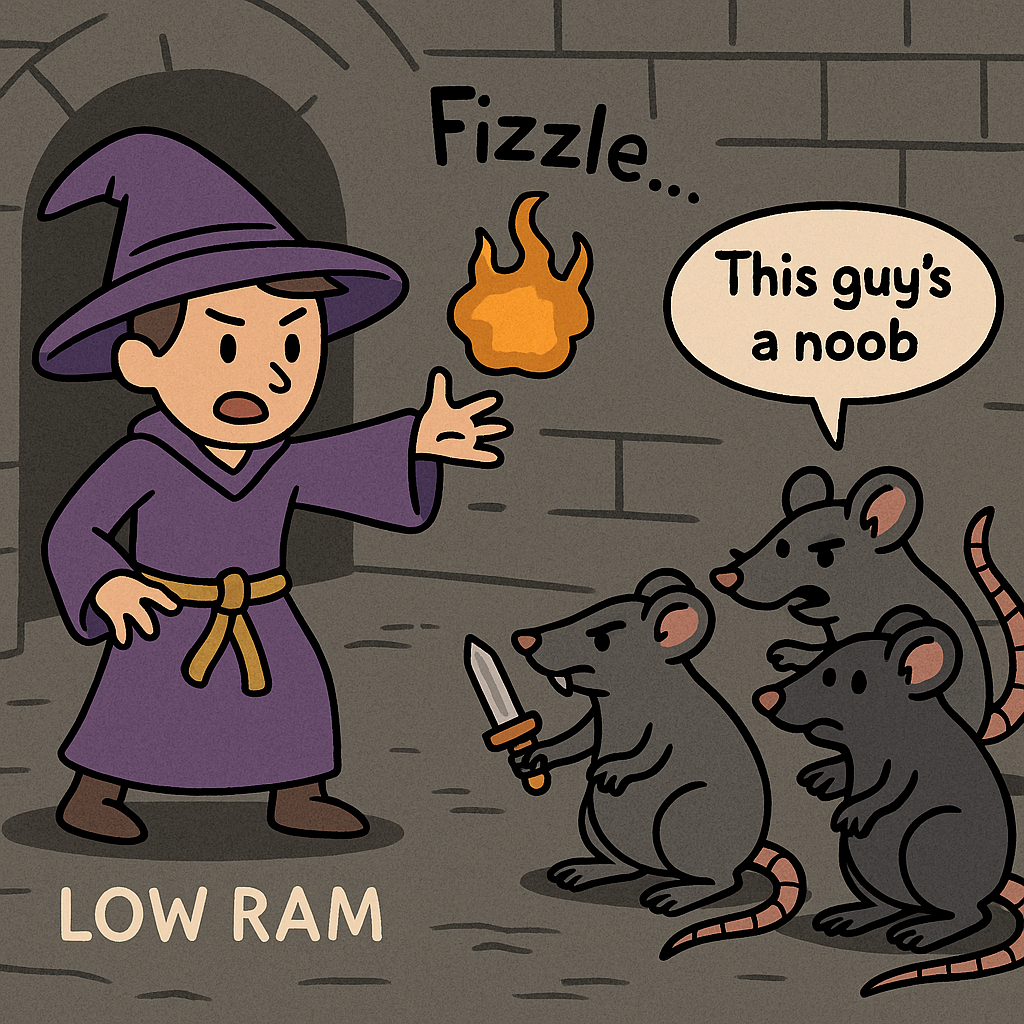
Trying to game with low RAM be like: Fireball miscast. Rats advancing. Ladder not found
Section 2: What Happens In-Game When RAM Runs Out
(Inventory Full Vibes)
Low RAM doesn’t always crash your system, it just slowly turns your gaming experience into a laggy medieval tragedy.
When your RAM fills up, your system starts panicking like a player who’s picked up one too many cabbages. It tries to offload old data and make space by dumping chunks of what it thinks you won’t need. Sometimes it gets it right. Other times? You’re staring at your character’s torso while the rest of their armour takes 12 seconds to render in.
You might start seeing:
- Stuttering gameplay – as if your character just tripped on a framerate pothole
- Texture pop-in – like the game forgot you existed until you turned the camera
- Load screen purgatory – where fast travel becomes a spiritual experience
- Menu delays or audio desync – yes, your sword swing happened, but you’ll hear it in about 5 business days.
Worse still? If your RAM’s full and your system has no idea what to do, it’ll dump the workload onto your storage drive. This is called paging, and unless you’ve got a high-speed SSD, it’s like trading your mage robes for iron chain mail, heavy, clunky, and you’re going nowhere fast.
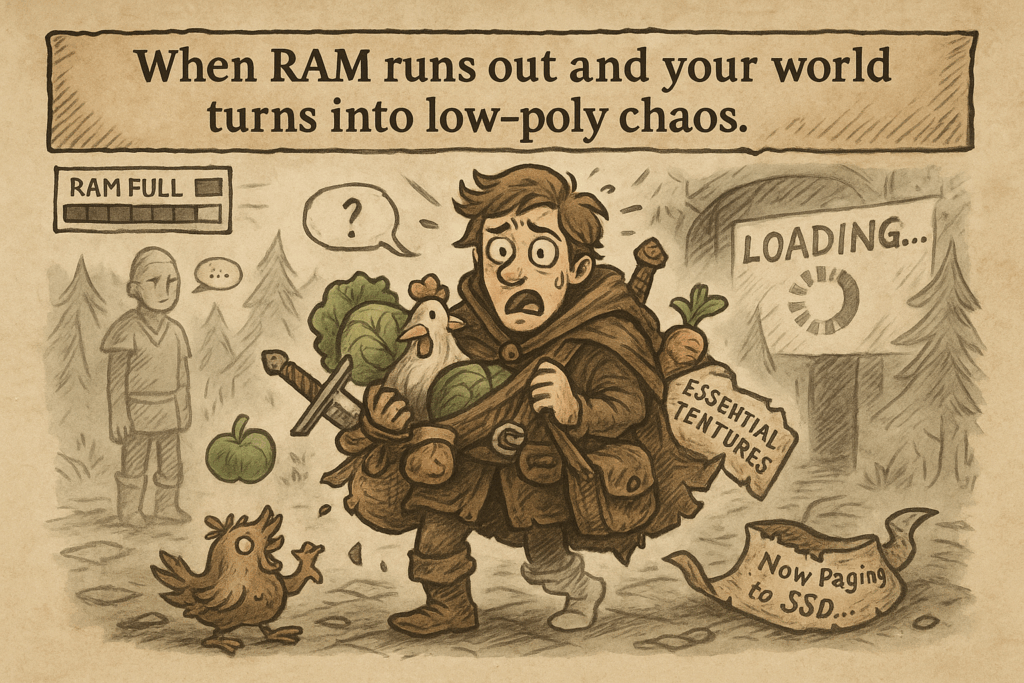
Inventory full. Textures missing. Chicken still equipped.
Section 3: How Much RAM Do You Actually Need for Gaming?
Let’s clear something up: you don’t need RAM that costs more than your GPU just to play Skyrim with 1200 mods. The ideal amount of RAM depends on what games you play, and how much you love having a dozen Chrome tabs open while raiding a dungeon.
But real talk….
| Type of Gamer | Recommended RAM | Why It’s Enough |
|---|---|---|
| Casual/Indie Gamer | 8GB | Great for lighter games (Stardew, Hades, Minecraft vanilla) |
| Modern AAA Gamer | 16GB | Sweet spot. Handles most big titles without stutter |
| Modder/Multitasker | 32GB | For players who mod, stream, run Discord, YouTube, and still wonder why their rig’s warm |
| More Than 32GB? | …Why? | Unless you’re editing 8K footage or simulating the weather, this is overkill |
Or no, you don’t need 64GB of RAM to play The Sims 4, unless you’re building a fully functioning replica of Minas Tirith inside it. Then we’ll allow it.
Section 4: RAM Speed vs Size
(And Why It’s Not All about the Gigs)
Here’s a trap alot of people fall into:
“More GB = better.”
Not always. RAM speed and timings also play a big role, especially in performance-heavy games or high-refresh rate gaming.
Think of RAM like a delivery crew for your CPU:
- Size (GB) = How many goblins you have
- Speed (MHz) = How fast they run
- Timings (CAS Latency) = How clumsy or efficient they are when loading and unloading scrolls
You could have 32GB of RAM, but if it’s crawling at 2133MHz and tripping over its robes every time it loads a texture?
Your 16GB 3600MHz crew is going to run circles around it.
In Real-World Gaming:
- Faster RAM improves performance in some games (especially CPU-heavy ones like Total War, WoW, or Escape from Tarkov)
- For GPU-heavy titles, RAM speed makes a smaller difference — but still helps reduce stutter in memory-intensive moments (large maps, fast loading, etc.)
Don’t just chase size, look for DDR4 or DDR5 with decent speed (3000MHz–3600MHz for DDR4, or 4800MHz+ for DDR5) and tight timings.
Otherwise, your goblin army is big but slow… and probably unionized.

Section 5: DDR3 vs DDR4 vs DDR5, Does RAM Type Actually Matter for Gaming?
Alright, let’s break this down like a tavern brawl between three generations of magical scroll hoarders:
DDR3: The Retired Veteran
- Launched in 2007
- Slower speeds (up to 2133MHz)
- Higher power usage
- Only found in older systems
Bottom line: Still kicking in dusty PCs, but no good for modern gaming builds. Like trying to raid Black Temple with a stick and sandals.
DDR4:The Reliable Warrior
- Most common today
- Speeds from 2400MHz to 3600MHz+ (some up to 4800MHz OC)
- Affordable and battle-tested
Bottom line: Still the best bang-for-your-gold option for gamers in 2025. Handles AAA titles, multitasking, and Discord drama without breaking a sweat.
DDR5: The Fancy New Mage With Mana Issues
- Cutting-edge speeds (4800MHz–8400MHz and rising)
- Lower power draw + better multitasking
- Still maturing, pricier, and not always worth it yet
Bottom line: Great for future-proofing, but not a must-have. Like buying a flying mount before you’ve even unlocked horseback.
- DDR4 is still your best friend. Stable, affordable, and fast enough for nearly all gaming needs.
- DDR5 is cool, but only grab it if you’re building high-end or want to future-proof.
- DDR3? Only use it if your PC still creaks when you turn it on.
Section 6: Final Verdict – So, Does RAM Actually Matter for Gaming?
Absolutely – but not in the way some people think.
RAM isn’t the flashiest part of your setup. It’s not lighting up your case with RGB waves or rendering cinematic explosions. But it’s quietly doing the heavy lifting behind the scenes, making sure your game actually runs without stuttering, crashing, or teleporting you back to 2006.
The key is balance:
- 8GB is passable, but you’ll feel it.
- 16GB is the sweet spot for most gamers today.
- 32GB is your go-to if you multitask, mod, or stream.
- And beyond that? You’re probably building worlds, not just playing in them.
Also, don’t get baited by numbers alone – faster, more efficient RAM with better timings can beat clunky, oversized modules. It’s not about bragging rights. It’s about performance that actually feels smooth.
More From Gameplay Techy (Because Memory Never Forgets)
If you made it this far, congrats, your neurons are still overclocked, and your RAM clearly isn’t the only thing running fast.
Keep your system tuned with these next-level reads:
How Does a Processor Work? – The brain of the machine, explained without the boring bits.
- How Does a Processor Work? – The brain of the machine, explained without the boring bits.
- Ryzen CPU Guide – Red-team horsepower with attitude.
- Intel CPU Guide – Blue-chip brilliance and why competition keeps us all faster.
Stay wired, and remember, slow memory makes for boring gameplay.







