
No matter where you are in the world, today’s economy has taken a turn for the worst. Most people are finding it hard to keep up with entertainment luxuries. But don’t stress about it there is hope! In this article, I will go into budget gaming builds that won’t break the bank!
Depending how much you are willing to spend on a budget will determine what games you can play. Integrated graphics are getting better everyday. I have seen games being played that aren’t even that old, which I didn’t think could even be played!
Don’t forget about the budget Graphic cards. There are still some of these in the wild that no one has really heard about as its not mainstream. The focus is usually on Medium to High end gaming, never the lower end. If you haven’t realized already, I love budget gaming. I like to see how little you can spend and how much you can get out of it,as it can be surprising! After all my first computer build was on a budget.

Super Budget Gaming Builds
If you are really on a tight budget then a Ryzen Processor with integrated graphics (Built in) is a must. This is because Ryzen are known for processors on a budget. To spot these processors in the wild would be with a Suffix “G” or “GE” at the end of the model number. For example, “Ryzen 5 2400GE”. For more details check out my article “Ryzen Processor Guide”
Super Budget Gaming Build
| Motherboard | Asus prime A520M-K |
| Processors | 1. Ryzen 3 3200G (4 Cores 4 Threads) 4Ghz Boost Clock 2. Ryzen 5 3400G (4 Cores 8 Threads) 4.2Ghz Boost Clock |
| Memory | Crucial RAM 8GB DDR4 3200MHz |
| Power Supply Unit | be quiet! System Power 10 450W 80+ Bronze |
Here is a budget gaming build that can run newer games on lower settings at frame rates of about 30fps or lower on low settings. The performance for each game is different so settings would need to be tweaked accordingly.
Hoping to run modern games that are graphically demanding with this build will be a struggle. But the most recent title such as Call of Duty: Modern Warfare 3 with AMD Fidelity FX enabled in settings, makes the game playable getting away with playing at 1080p on low. Of course, playing older games will increase the performance, and it all depends on the game. The Vega 8 can even run PCSX2 (PlayStation 2 emulator) games quite well. Running at between 60-100FPS native and at 720p.
The motherboard that I have chosen is compatible with the processor as it has a AM4 socket. This is a decent motherboard for those on tight budget. The Memory is crucial 8GB of DDR4 and the power supply unit I have chosen is a 450w 80+ Bronze. All of this minus the case will cost you under £160/$160. This is of course not including the case. Which could be snagged online for a modest price.
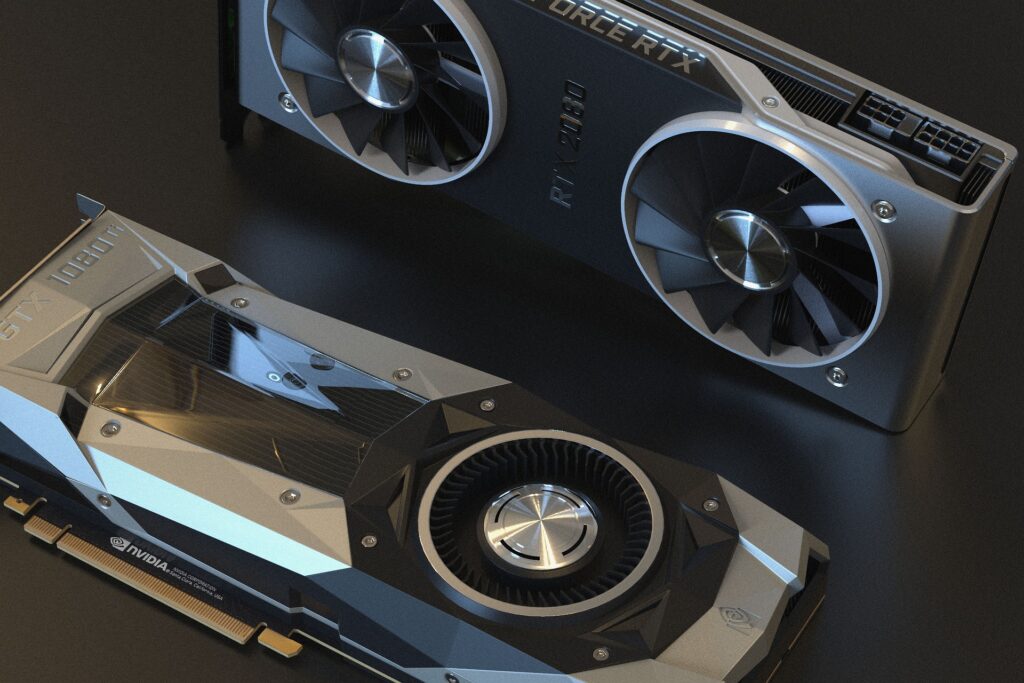
Budget Gaming Builds
For those of you that have bit more to spend on a system with a dedicated graphics card. This build will tick all the boxes and will provide you with wonders of what actually is possible for gaming. Of course, picking a build with a graphics card will provide you with better frame rates. I will suggest a few builds with different budget GPU’s and CPU’s depending on your budget.
Budget Gaming build
| Motherboard | ASUS PRIME A520M-K |
| Processors | Ryzen 5 3600 (6 Cores 12 Threads) 4.1Ghz Boost Ryzen 5 5600 (6 Cores 12 Threads) 4.4Ghz Boost |
| Graphics Card | Nvidia 1060 GTX |
| Memory | Corsair Vengeance LPX 8GB 2400MHz |
| Power Supply | CORSAIR CX550W 80 PLUS Bronze |
Here I have chosen the same motherboard as the previous as it’s the best value for money for a AM4 socket at this moment in time. The two processors I have chosen are both good choices.
If you are sticking with the AM4 socket (Which you probably are on a budget) then you can upgrade your GPU multiple times. As these Ryzen 5 processor are quite good, and can still run with modern GPU’s so they are future proof.
I have chosen Corsair Vengeance 8GB which are better then the previous crucial memory. As the heat sinks on these are designed for gaming, and I have never had one of these fail on me (Touch Wood!). A 550W PSU is required as these components need a bit more juice.

Medium Budget Gaming Builds
So, you have been saving for a while and have a good portion of funds you are willing fork out, but you still have a hard budget! My first PC I ever built was a medium build so I always call medium the sweet spot of PC Gaming!
| Motherboard | ASUS PRIME A520M-K |
| Processors | 1. Ryzen 5 5600 (6 Cores 12 Threads) 4.4Ghz BoostRyzen 7 2. 5700 (8 Cores 16 Threads) 4.6Ghz Boost |
| Graphics Card | Nvidia 3050 RTX Radeon RX 6500XT |
| Memory | Corsair Vengeance LPX 8GB 2400MHz |
| Power Supply | CORSAIR CX550W 80 PLUS Bronze |
Here I have chosen two processors. The Ryzen 5 5600 is still a good choice for a budget. If you can spend a bit more on the Ryzen 7 5700 I would recommend that more, as it will be future proof for upgrades on a AM4 Socket.
Still both processors are solid choices. The two graphics card I have chosen is the Nvidia 3050 RTX and RX 6500X. A good choice for a beefier system than the other two without spending too much on a graphics card.
What you should also take note of, The Ryzen 7 5600 can run with a Nvidia 4060/ Radeon RX 7600 comfortably. Any GPUs with a higher specification would be experimental and could possibly bottleneck the CPU.

There you have it, a few builds that work well together on the cheap. At the end of this article, you have probably come to realize you don’t need to spend big for a gaming rig. It is realistic for your budget in today’s climate.
If can only afford the super gaming budget go for it! That will do until you can save the money to upgrade in the future. That’s why I have chosen motherboards with AM4 sockets. This doesn’t only make it cheaper but you have more variety with the ability to upgrade. AM5 socket motherboards are pricey as well as the memory and if you’re on a budget there is no real difference
Second hand components are an option, but with these there are risks. You don’t know if the previous owner has looked after the parts well. Especially with the graphics card and processor. As these are known for being overclocked which shorten the lifespan. Believe me I have brought a second-hand graphics card and it died on me after 6 months! Luckily, I got my money back.
One important thing to take note of here. I have only chosen well-known brands. The reason being you don’t want to buy unknown brands no matter how cheap they may seem. It can be quite dangerous because these products need power. As defective components could fry your whole system or even worse catch fire! because of this known brands are something I strongly stand by.
Trying to figure out what else to get with your budget gaming build? Check out our recommendations on gaming headsets or gaming desks.







