
You don’t have to spend big to have a powerful system that will last, whether you are gamer, or content creator. If you have a budget in mind, but don’t want to spend thousands on a system you can get a really nice build at an affordable price.
I will be going through different builds, mixing GPU’s and CPU brands together. As these two components can be mixed and matched. If your new to builds, keep in mind the motherboards I have chosen can only be paired with the manufacturer of the processor. For example Intel processor can only be paired with an intel motherboard.
Without further ado , here are the best gaming desktops under 1000 at this current moment in time.
Ryzen Processors with Radeon Graphics
This would be the most budget option, as AMD are known for budget graphic cards and processors, still just because its focused-on budget, doesn’t mean these are not powerful builds. It is quite the opposite.
BUILD 1
| Motherboard | MSI AMD B550 |
| Processor | Ryzen 5 9600X |
| Graphics Card | Radeon 7600 XT 16GB |
| Memory | Corsair Vengeance RGB PRO Black 16GB 3600MHz |
| Power Supply Unit | CORSAIR RMe Series RM850e |
| Case | CiT Jupiter Black |
MSI B550 being a gaming motherboard it has better thermal conductivity, with its extended heat sinks. This is essential for more powerful components that will produce a lot more heat, and is more common in gaming boards. It also has a better thermal pad which provides better heat transfer to the heat sink. Ultimately keeping the system quiet and cooler overall.
The Ryzen 5 9600X is AMD’s 7th Generation CPU and the newest line of processor that have recently entered the market. So, you can expect top performance from a CPU that is not only future proof but also good value for money.
The memory is 16GB of DDR4 at 3600Mhz. The power supply I have chosen for this build is an 850w. This will last you a long time to come through many graphic card upgrades. The graphic card is a Radeon 7600 XT 16GB, so plenty of power and v-ram for your gaming and content creating needs.
The case I have chosen is the CiT Jupiter Black which is cube dual chamber with plenty of space for fans and water cooling alike, and also includes a screen to show temperatures of your components.
BUILD 2
| Motherboard | ASRock B550 Pro4 |
| Processor | Ryzen 5 7600X 5.3GHz |
| Graphics Card | Radeon 7600 8GB |
| Memory | Corsair 16GB DDR4 Vengeance LPX 3000MHz |
| Power Supply Unit | Corsair RM Series 650W 80+ Gold |
This build 2 is slightly more inexpensive compared to build 1. I have chosen an ASRock B550 gaming motherboard. The ASRock motherboards are very well designed, this one especially. It supports RGB, has two M.2 sockets and multiple PCIe slots.
A Ryzen 7600X is still a powerful processor and very good value for money even though it is the previous 6th generation, and the power supply is a 650w 80+ gold. This is a standard for how efficient the power supply runs overall saving power and running cooler.
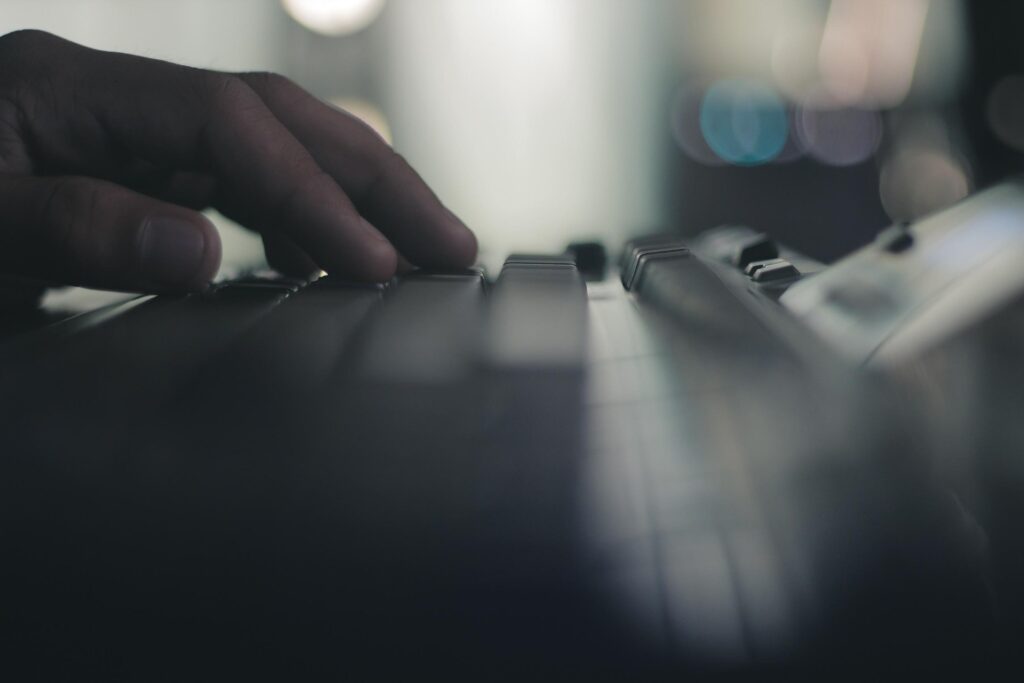
Ryzen Processor with Nvidia Graphics
These two are always a good combination and provides the best of both worlds. The best in processor and graphical power, something I would always recommend in my personal experience. Always being the most reliable and cost effective.
Build 1
| Motherboard | ASUS PRIME A520M-K |
| Processor | AMD Ryzen 9600X |
| Graphics Card | RTX 4070 12GB |
| Memory | Corsair 16GB DDR4 Vengeance LPX 3000MHz |
| Power Supply Unit | CORSAIR RMe Series RM850e |
Build 2
| Motherboard | ASUS PRIME A520M-K |
| Processor | AMD Ryzen 9600X |
| Graphics Card | RTX 4060 8GB |
| Memory | Corsair 8GB DDR4 Vengeance LPX Black |
| Power Supply Unit | Corsair RM Series 650W 80+ Gold |
As before, build 1 is the more expensive and build 2 being slightly cheaper. The main two differences between these two builds are the graphics and the memory. It all comes down to preference, If you want the more powerful build its always beneficial but not necessary. It’s all dependent on your needs.

Intel Processor with Nvidia Graphics
Build 1
| Motherboard | MSI PRO B760-P |
| Processor | Intel® Core™ i5-14600K |
| Graphics Card | RTX 4060 8GB |
| Memory | CMK16GX4M2B3000C15 Vengeance LPX 16 GB |
| Power Supply Unit | Corsair RM850e 80 Plus Gold |
With the first build I have chosen the MSI Pro B760, which is a good motherboard for the price. It has LGA 1700 socket so It supports from 12th, 13th, and 14th gen intel processors. It supports DDR4 Memory & WiFi 6E which is integrated within the motherboard. It supports, two USB 3.2 Ports, USB Type C and has a 2.5G Lan port.
I have chosen the best i5-14600K available at this current moment in time, which is good value for money. It has 6 cores 20 threads, a base clock speed of 3.5Ghz and boost of 5.1Ghz
Build 2
| Motherboard | Gigabyte H610M |
| Processor | Intel® Core™ i5-12400F |
| Graphics Card | RTX 4060 8GB |
| Memory | CMK16GX4M2B3000C15 Vengeance LPX 16 GB |
| Power Supply Unit | Corsair RM850e 80 Plus Gold |
As following the same pattern, this build is slightly less expensive. But still good value for money if you want to spend a bit less on a motherboard. I do like Gigabyte motherboard features, it has Smart Fan 6, which can be configured in the bios.You can choose between various pre sets of fan settings or make your own.
It also has a software built in called Cfos which chooses and prioritizes network packets when gaming so you can get the best performance online. I have used this in gigabyte motherboards before and it truly does make a difference with competitive gaming.
These 2 build is a good chunk under 1000, so extra can be added. Beware though the next level up from this GPU and CPU is quite considerable in price and could over 9000! ( Sorry I couldn’t help myself hehe) So just keep that in mind.
Conclusion
All these builds work well together so you don’t have to worry about bottle necking ( CPU slowing down the GPU, or vice versa). They can also be used as a guide to add and take stuff away. If you have a hard budget of 1000 or just want to go over a bit over. Its just overview to see what goes well together. If your new to building computers or have just been out the game for a while.
As always, I recommend AMD processors as they are the best value for money. Motherboards with AM4 / AM5 sockets are generally cheaper then LGA sockets. Another thing to take note of here is, you don’t really need a gaming motherboard, so don’t feel pressured into buying one. If you want one go ahead! They do make it sound good and do have some pretty sweet features.
But they are not absolutely essential for gaming systems. You could save considerable more money and can put that money into more powerful parts that would benefit you more.
Even if this guide is a bit higher that what I usually recommend, its always good to have a budget and get the most value out of what you spend.







